JPay Email login lets you stay in touch with the people who are incarcerated. You can search for the inmates using their ID and send your message to them through the email. There are a few other ways to contact the person through this JPay Email.
With JPay login, you can send money through JPay Money Transfer to your loved one in Federal prison. With the new JP5 tablet, inmates can read and write emails, watch movies, play games, music and view videos.
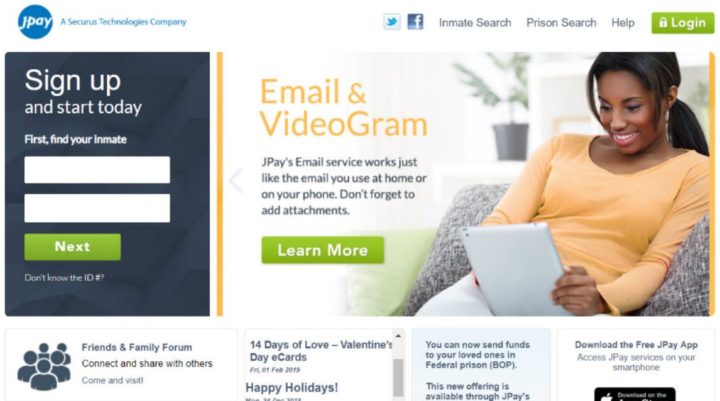
I’ll show you how to login to JPay Email easily. Also, if you’re a new user, I’ll guide you to register a new account in JPay.
Let’s get started.
www.jpay.com Login Steps
Follow the below-given steps to make JPay Email login quickly.
Note: Before you login, you must have an account in JPay website. If you don’t have an account, then scroll down a bit, you’ll see the sign up process.
- First of all, visit this source.
- After that, enter your Email address and Password.
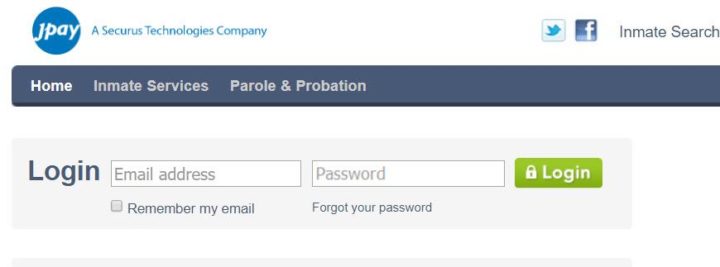
- Once you provide both of them, just click on Login.
- You’ll be taken to your account page within a few seconds.
You can also login using JPay app on mobile. That’s the way you can log in to JPay Email. In case if you forgot your password, then here is the process to recover it.
- Also Read: If you’ve a PC, then download BlueStacks for Windows 10 PC.
Recover JPay Login Password
Go though the instructions below and reset your JPay Email login Password.
- Go to the login page from here.
- Click on “Forgot your password” option.
- Then, you’ll see a new page.
- Enter your email address in the field.

- And, click on the “Send Me A Reset Link” button.
- You’ll receive a link to your email to reset your password.
- Follow the further steps and you can recover the password.
That was about recovering your JPay login password.
Register a new JPay Email account
Things you must know before creating a new account:
- You must know the State.
- Also, the Inmate ID.
In case if you don’t know the ID, then see how to get that ID.
- On the login page, click on the “Don’t know the ID #?” option.
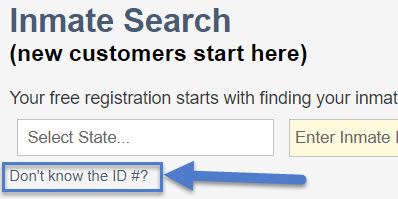
- After that, select the State in which the inmate is placed.
- Once you tap on the “+” mark, you’ll see many correctional institutions.
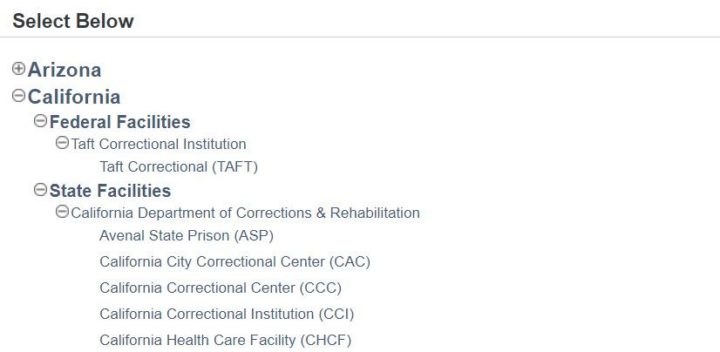
- Just select the appropriate one and you’ll see the contact details of that prison.
- By using that, you can get to know your inmate’s ID.
Now, after getting that information, proceed further to create your account in JPay.
Here are the steps to create an JPay Mail account.
- Open this link on your device.
- You’ll see a page like this.
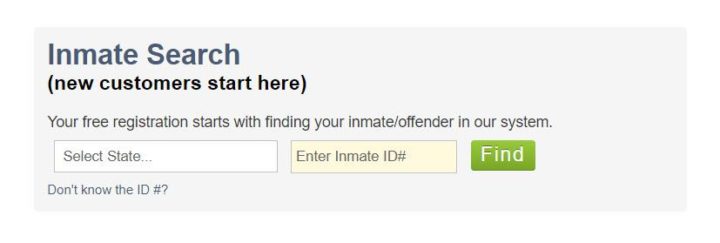
- Enter the State and Inmate ID in respective fields. And, click on “Find”.
- If you enter both of them correctly, then your registration will start.
- Just follow the on-screen guidelines and create the account.
That’s all. Now you have the JPay Email account to stay in touch with your inmate.
Features of JPay Mail Services
Here are some of interesting features of JPay.
- You can stay connected with your loved one when they are in prison.
- Send emails by attaching any files to them.
- Also, share your 30-second VideoGram with them along with the email.
- Photo attachments are also allowed to send in the email.
- Send money to the inmate using the Money Transfer.
- Faster than any other email services.
- The incarcerated person will receive your email within 48 hours.
- Stamps for sending emails are available online.
- You can use the email just like any other one.
- Stay connected with your loved one who is incarcerated.
- With JP5 tablet, one can access edulation platforms, play games, send emails and listen to music easily.
- Snap n Send is available to share pictures.
Frequently Asked Questions about JPay Log in
Here are some of the FAQ on JPay Email service. Read all of them and clarify any doubts that you may have.
Is JPay free?
Creating or registering for an account in JPay is free. But to send emails, you need to buy the “Stamp” online or at JPay kiosks. JPay app is available for Android and iOS mobiles/tablets.
How to Register for JPay?
To register on JPay, follow the steps given below.
- Go to the login page.
- Enter the Inmate ID and also the State.
- And, click on “Find”.
- Your registration process will begin. Just follow them and your account will be created within few minutes.
How long does it take an inmate to get an email from JPay?
It usually takes 24 to 48 hours for inmates to receive your email from JPay. Once it reaches them, they will get to know your message.
How do I email someone through JPay?
Just like any other mailing application, this also works same. You can easily spot every option right there. The only change is, you need to purchase the Stamps to send the email.
What is JPay phone number?
The phone number to contact JPay customer service is 1 (800) 574-5729. If you have JPay login problems or any other issue, then make use of this number. It is a 24 hour customer support so you can reach them anytime.
What is JPay used for?
JPay Mail is a service which is used to send emails to the inmates. With this, you will be able to stay in touch with your dear one who is in prison.
All JPay Email reviews are positive because they get to stay connected with their dearest person. There are some JPay rules and Terms of Service, you can read them and know more details.
That’s all. I hope I’ve given all the necessary information to JPay Email login and to create a new account. If you’ve any JPay login problem or suggestion, then please post them in the comments. Please don’t forget to share this tutorial with others as well.